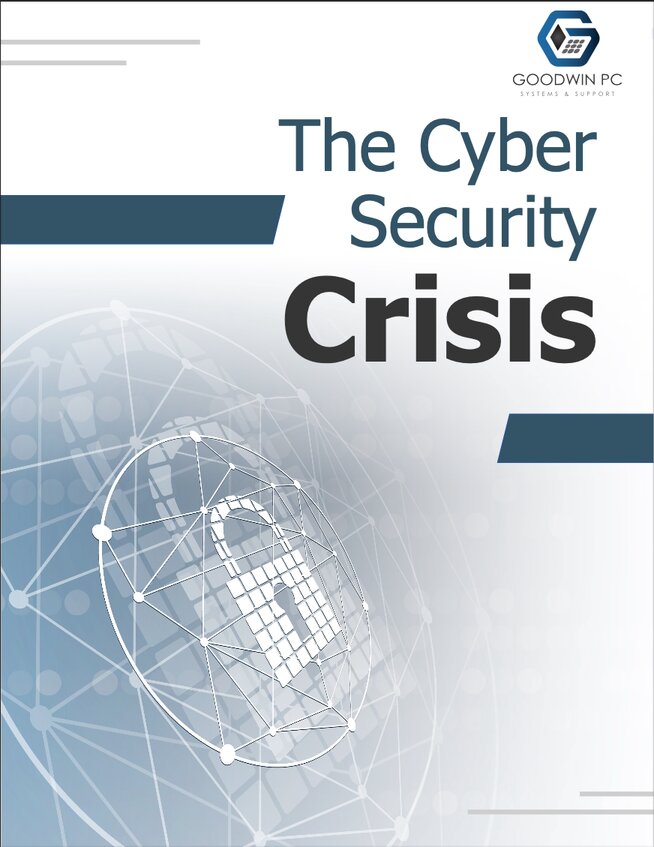If you have an email address, chances are you've received a seemingly real PayPal invoice. The first thing that probably happens when you see it? Panic. "Did I really spend $578.44 on PayPal?" But before you freak out, let us help you figure out if it's a scam or the real deal.
If you have an email address, chances are you've received a seemingly real PayPal invoice. The first thing that probably happens when you see it? Panic. "Did I really spend $578.44 on PayPal?" But before you freak out, let us help you figure out if it's a scam or the real deal.
A few weeks ago, our owner, Brian, received one of these "urgent" PayPal emails. The email claimed he owed PayPal $578.44. The good news? Brian knows exactly how to spot a scam. And after reading this, you'll know too!
Key Signs of a PayPal Scam Email
Let’s break down what to look for when you get an email like this:
1. Look at the Sender’s Email Address
One of the biggest red flags in a scam email is the sender’s email address. In Brian’s case, the sender’s email was a generic Gmail address. PayPal’s official emails will always come from an @paypal.com address. If it’s not from PayPal, it’s a scam!
2. The Subject Line Makes No Sense
If the subject line of the email seems weird or irrelevant, it’s a big red flag. PayPal’s emails will usually include clear subject lines, such as “Your PayPal Receipt” or “Payment Confirmation.” If something seems off, don’t ignore it!
3. Only an Image, No Text
This one is a huge warning sign. The email Brian received only had an image (a screenshot) and no real text. PayPal’s official emails typically contain text in the message body. Scammers often use images to avoid detection by spam filters. If there’s no text, it’s probably fake.
4. Check the Content for Urgency or Emotional Manipulation
Scammers want you to act fast, often by making you feel panicked or fearful. Brian was told he owed money he didn’t actually spend. If he had clicked on anything in the email, it could have led to a scammer stealing his information. So, what did Brian do? He didn’t click anything. Instead, he opened his browser and went directly to PayPal’s website to check for any real issues.
How to Safely Handle a Suspicious Email
If you get an email like this, here are a few tips to keep you safe:
- Always double-check the sender: If it’s not an official PayPal email, it’s not official.
- Look for text in the email: If it’s just an image, raise your red flag!
- Check the subject line: If it doesn’t make sense or sounds strange, it's probably a scam.
- Go to PayPal directly: Don’t click on any links in the email. Instead, open your browser and log in to PayPal to check for any official messages.
- Call PayPal’s official support: If you’re unsure, contact PayPal directly through their official website or app - not the number in the email.
Don’t Panic! Take Action Safely.
It’s easy to get swept up in the panic of a scam email, but keeping a level head and following these tips can keep you safe. When you think rationally, you’re much less likely to fall for a scam.
At Goodwin PC, we’re here to help you identify potential scams and keep your information secure. To make sure you’re fully prepared, download our free PayPal scam checklist! If you’re a business owner in the Mid-South, set up a free 10-minute discovery call with Brian to learn more about how we can protect your business from scams and security threats.