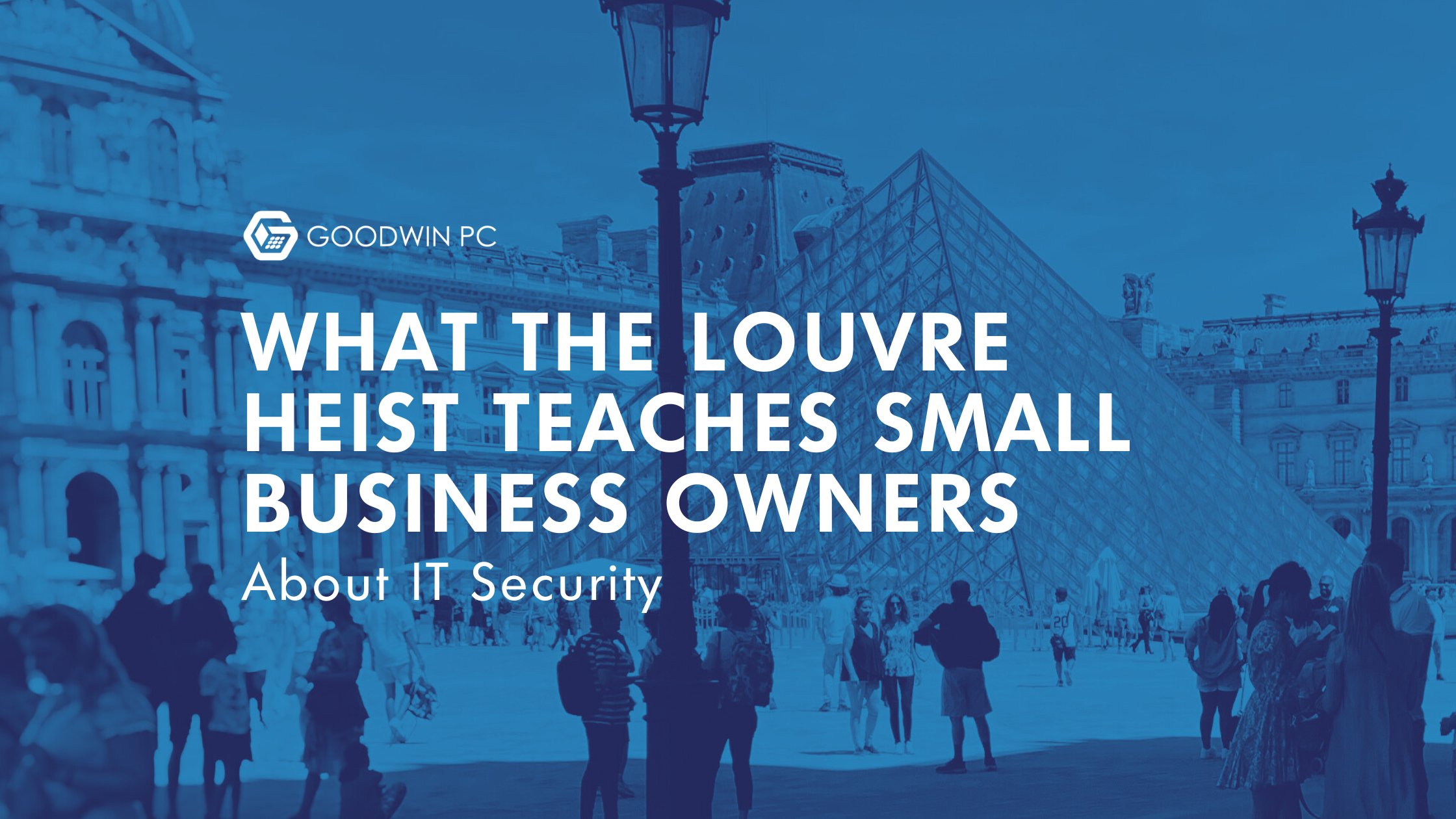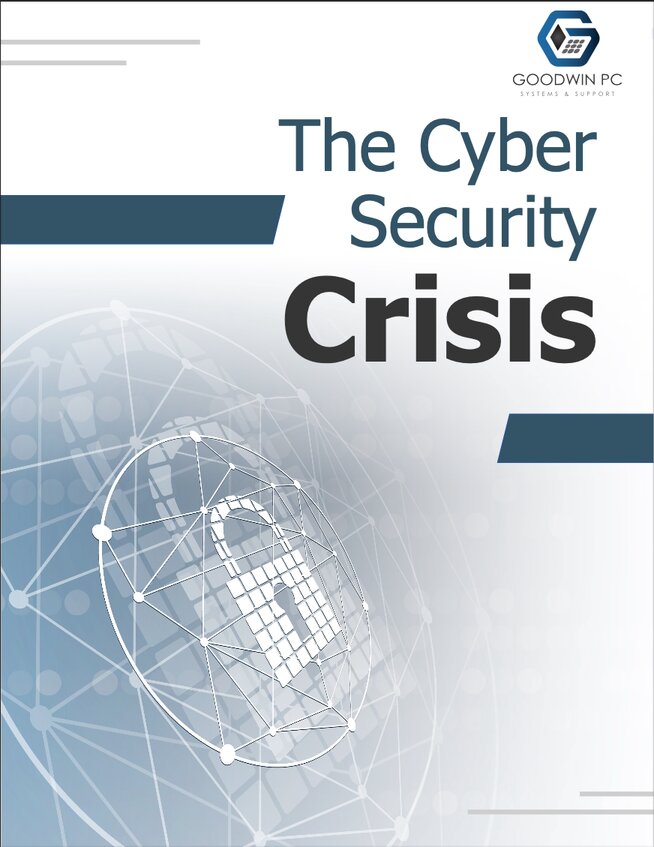What the Louvre Heist Teaches Small Business Owners About IT Security
On October 19, 2025, thieves walked into the Louvre Museum and stole €88 million worth of French crown jewels in just 4 minutes. They used angle grinders and a furniture lift to break in through a second-floor window.
Here's what really gets us: The warning signs were everywhere. Staff had been complaining for months. Security audits pointed out the vulnerabilities. The museum's director flat-out warned about "outdated technical equipment" and systems "reaching the end of their tether."
The fixes? They kept getting postponed.
If that scenario feels uncomfortably familiar when you think about your business's IT situation, you're not alone. There are some hard lessons here that every business owner needs to hear.
Yesterday's Security Can't Stop Today's Threats
The Louvre's director described their technical infrastructure as "absolutely obsolete, even absent" when it came to monitoring their treasures. The museum had an aging camera system with blind spots all over the place—including the balcony the thieves used to get in. Nobody was even monitoring it with cameras.
Here's where it hits close to home: Maybe your business set up solid IT security five or 10 years ago. You did the right thing at the time. But cyber threats don't stand still. What worked in 2015—or even 2020—isn't cutting it anymore.
Still running servers with unsupported operating systems? Using basic password-only logins? Relying on security tools that no longer receive updates? Those are your blind spots. And hackers spend their days looking for exactly those weaknesses.
Five Hard Lessons for Business Owners
1. Old Systems Are Ticking Time Bombs
The Louvre had what its director called "chronic underinvestment in equipment and infrastructure." Their security cameras were aging, and critical areas weren't even covered. Your business might be in a similar spot—running servers with unsupported operating systems or software the manufacturer stopped supporting years ago.
Here's the reality: When vendors stop supporting older systems, they stop patching security holes. You're essentially leaving your back door unlocked because the lock is too old to bother replacing.
2. Hackers Do Their Homework (and They're Patient)
Security experts suspect these thieves didn't just show up and wing it. The coordinated nature of the attack—timed perfectly when the museum opened, when guards were focused on managing visitors—suggests careful planning. They knew exactly how long they had before anyone would respond.
Cybercriminals work the same way. Before they hit your business, they're scanning your network for holes, checking out your employees on LinkedIn, testing your email security, mapping out your technology from your job postings. They're looking for the path of least resistance.
The uncomfortable truth? They probably know your security weaknesses better than you do.
3. Listen When Your IT Team Raises Red Flags
Museum staff had been sounding alarms for months—understaffing, outdated equipment, security concerns. Management heard them. They just didn't act fast enough.
When your IT person (or your IT company) tells you about vulnerabilities that need fixing, systems that need updating, or security gaps they've found—that's not complaining. That's them doing their job. Ignoring those warnings doesn't make the problems disappear. It just means you'll deal with them later, probably under much worse circumstances.
4. "We'll Get to It Next Quarter" Is a Gamble
After the heist, it came out that recommendations from earlier security audits were "only beginning to be implemented." Translation: They knew what needed fixing. They just hadn't gotten around to it yet.
How many items are sitting in your IT "we'll handle that soon" pile right now? How many security recommendations have you bumped to next quarter's budget?
Cybercriminals don't care about your budget cycle. They hit when they find an opening.
5. Security Needs Ongoing Investment, Not One-Time Fixes
The Louvre assumed their 1980s security would last indefinitely. It didn't. Security isn't something you buy once and forget about—it's an ongoing expense, like insurance or maintenance.
Your network security, backups, monitoring, and cybersecurity protections need regular updates. Cutting corners or pushing upgrades down the road creates exactly the vulnerabilities the Louvre experienced.
What Real IT Security Looks Like
You don't need a museum-sized budget. You need the right approach:
Know Where You Stand – Get a real security assessment, not just a checkbox exercise. You can't fix what you don't know is broken.
Keep Systems Current – Replace or upgrade outdated infrastructure on a schedule, not when something fails catastrophically.
Layer Your Defenses – One security measure isn't enough. You need multiple protections working together so one failure doesn't compromise everything.
Monitor What's Happening – You should know what's happening on your network in real-time, not discover problems weeks later when you're already compromised.
Train Your Team – Your employees are your first line of defense against phishing and social engineering. Or your weakest link. It depends on whether you train them.
Work With Real IT Professionals – You need people who stay current on threats and best practices, not someone who learned IT security 10 years ago and stopped there.
What a Breach Actually Costs
The Louvre lost €88 million in 4 minutes. For small businesses, the damage from a security breach goes way beyond the immediate hit:
- Customer data gets stolen, and trust evaporates
- You're offline and losing revenue every hour
- Ransom payments to get your own data back
- Legal fees and regulatory penalties piling up
- Reputation damage that takes years to rebuild—if you can rebuild it at all
The statistics are grim: Many small businesses never fully recover from a major cyber attack. Some close their doors within months.
Don't Wait for Your Wake-Up Call
The thieves who hit the Louvre spent months planning their attack. Right now, cybercriminals are doing the same thing with businesses just like yours—scanning for vulnerabilities, testing defenses, looking for outdated systems and unpatched software.
The only question is whether your IT security will be ready when they decide to make their move.
Is Your IT Company Really Protecting You?
Not sure if your current IT support is actually keeping your business safe? We put together a free guide with 21 critical questions you should ask any IT company before trusting them with your network.
This report helps you figure out whether your IT provider is cutting corners with your security—or truly has your back.
Get Your Free 21 Questions Report Here
Or give us a call at 901-550-2142 to talk through your business's IT security.
Don't let your business become another cautionary tale. The warning signs are usually there. The question is whether you'll act on them before it's too late.
Goodwin PC Services provides honest, competent, and responsive managed IT services to small and medium-sized businesses throughout Memphis and North Mississippi. We help local businesses get their IT security right—before something goes wrong.
Sources:
- CNN: No security cameras covered balcony where thieves entered
- TIME: How Thieves Carried out Heist of 'Priceless' Napoleonic Jewels
- ABC News: Timeline of the brazen theft and investigation
- NBC News: Police intensify hunt for Louvre thieves
- ARTnews: French Audit Reveals Major Parts of Louvre Have No Cameras
- France24: Louvre heist raises decades-old questions about museum security