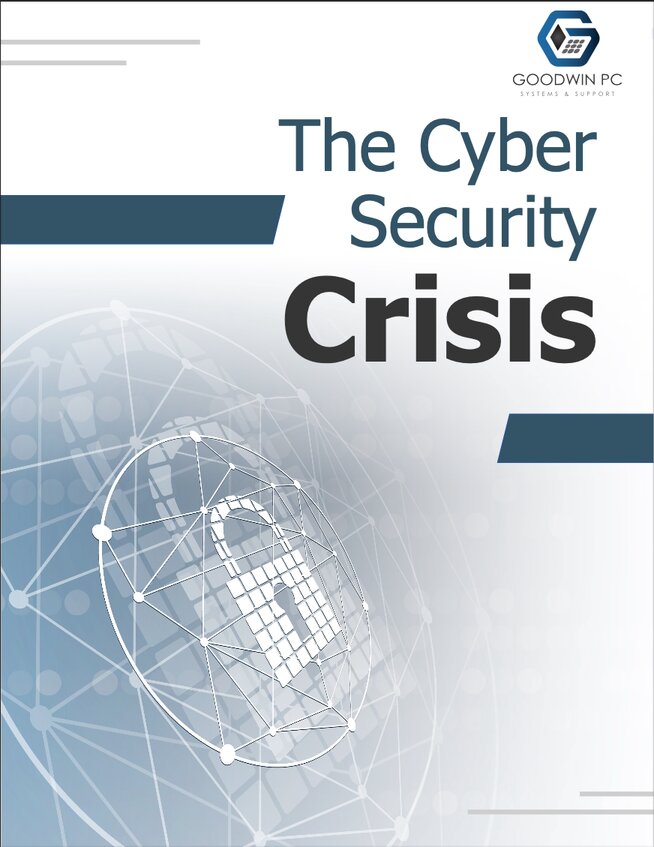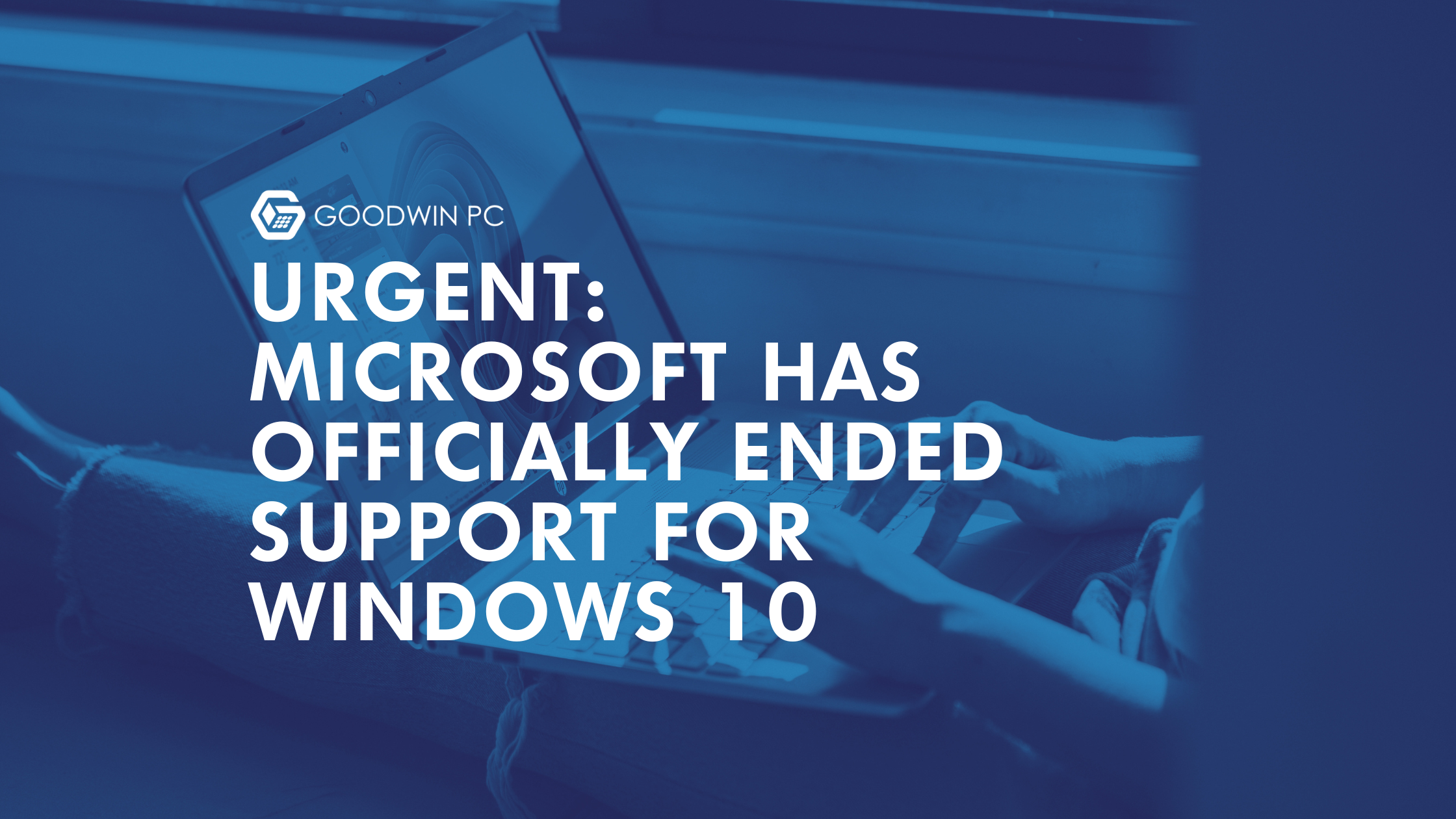
As of October 14, 2025, Microsoft has officially ended support for Windows 10. While PCs operating on Windows 10 will continue to function, Microsoft is no longer providing the free services that keep your device working properly and securely, including security updates and technical support.
Why Is This Critical For Business Owners?
- Security Risks: Without regular updates, your computer is now increasingly vulnerable to viruses, malware and hackers. Every day you delay puts your business data at greater risk, making an upgrade to a newer version of Windows essential.
- Software Compatibility: Many software programs are updated regularly to work with the latest operating systems. Now that Windows 10 has reached its end of life, some of your essential programs may not work as smoothly or could stop working altogether.
- Compliance Issues: If your business deals with sensitive information or follows strict regulations, using an outdated operating system can lead to compliance violations. Staying current is critical to avoid potential fines or legal problems.
Why Windows 11 Is the Best Path Forward
Windows 11 isn't just the next version of Windows .. it's a significant upgrade designed with modern security, productivity and performance in mind. Here's why upgrading to Windows 11 should be your top priority:
Enhanced Security Features: Windows 11 includes advanced security built into the core of the operating system, including hardware-based isolation, encryption and malware prevention. These features provide multiple layers of protection that Windows 10 simply doesn't have, making your business significantly more resistant to cyber threats.
Better Performance: Windows 11 is optimized for modern hardware, delivering faster boot times, improved multitasking and better battery life on laptops. Your team will experience smoother performance and increased productivity.
Continued Support & Updates: Unlike Windows 10, Windows 11 will receive regular security updates, feature improvements and technical support for years to come. This means your business stays protected against emerging threats and benefits from the latest innovations.
Modern User Experience: With an intuitive interface, improved virtual desktop capabilities and better integration with Microsoft 365 and Teams, Windows 11 makes it easier for your team to collaborate and work efficiently.
Future-Proofing Your Business: As software developers focus on Windows 11, new applications and features will be optimized for this platform. Staying on Windows 10 means you'll increasingly miss out on the latest tools and capabilities that could give your business a competitive edge.
What Are Your Options?
Microsoft has been encouraging users to migrate to Windows 11, but this presents challenges for some PC owners. Not all devices currently running Windows 10 are compatible with Windows 11 due to stringent hardware requirements.
If your device isn't compatible with Windows 11, you have several options:
- Buy a new PC that meets Windows 11 requirements (our recommended option for long-term security and performance)
- Sign up for Extended Security Updates (temporary bridge solution - more on that below)
- Switch to Linux as an alternative operating system
- Continue using Windows 10 unprotected (we strongly advise AGAINST this option!)
Whatever you decide, make sure to back up your data! Before making any changes, always back up your important files to ensure nothing gets lost during the transition.
Extended Security Updates For Windows 10 (Temporary Solution Only)
If you haven't made the switch to Windows 11 yet, you can still sign up for Extended Security Updates (ESU) from Microsoft. However, understand that this is a temporary bridge, not a permanent fix. ESU will only be offered until October 13, 2026 – just one year of additional protection.
While ESU provides critical security updates, it doesn't include new features, performance improvements, or the advanced security capabilities built into Windows 11. Think of ESU as buying yourself time to plan your upgrade ... not as a replacement for upgrading.
To enroll in ESU, you have three options:
- Free – if you sync your PC Settings to OneDrive using Windows Backup
- Microsoft Rewards – redeem 1,000 Microsoft Rewards points
- One-time purchase – pay $30 (plus applicable tax)
One ESU license can cover up to 10 devices, making it cost-effective if you have multiple Windows 10 computers.
To enroll, go to Settings > Update & Security > Windows Update and look for the enrollment link.
Learn more and enroll here: Microsoft Windows 10 Extended Security Updates
Important reminder: ESU is only available until October 2026. After that, you'll need to upgrade to Windows 11 or replace your devices anyway. Planning your upgrade now will save you from a rushed decision later.
Navigating This Transition
The best approach is to work with your IT provider to assess your current hardware, determine which devices can upgrade to Windows 11, and develop a strategic migration plan. An experienced IT team or tech consultant can:
- Evaluate your existing hardware for Windows 11 compatibility
- Recommend the most cost-effective upgrade path for your organization
- Ensure smooth migration with minimal downtime
- Set up Windows 11 with proper security configurations from day one
- Provide training to help your team adapt to the new interface
Don't let the end of Windows 10 support catch you off guard. Taking action now will protect your business and position you for long-term success
If you're looking for guidance through this critical transition period, get in touch with our team to schedule a FREE 15-Minute Discovery Call. During this conversation, we'll map out the next steps to upgrade to Windows 11 efficiently and securely. To schedule, call us at 901-550-2142 or click here